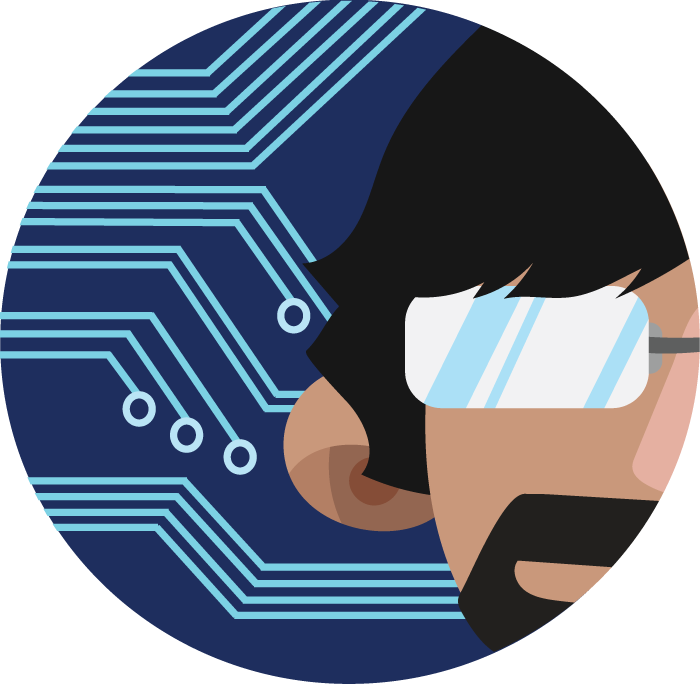Kubernetes
Kubernetes
Here I’ll describe my Kubernetes (k8s) setup and how I resolved any issues I come across. Prepare to set sail ⛵️
Setup
I have setup dedicated VMs on my homelab as follows:
| VM name | Physical Host | Role | base-os | Cluster |
|---|---|---|---|---|
| k8s-controller | ark | controller | Redhat 9.3 | Omega |
| k8s-worker-1 | ark | worker | Ubuntu 22.04 LTS | Omega |
| k8s-worker-2 | moonbase1 | worker | Ubuntu 22.04 LTS | Omega |
| (TBD) k8s-worker-3 | moonbase2 | worker | Ubuntu 22.04 LTS | Omega |
| trainer | ark | controller | Ubuntu 22.04 LTS | Alpha |
| Ironhide | ark | worker | Ubuntu 22.04 LTS | Alpha |
Clusters
I have deployed two separate kubernetes clusters. I use Alpha for development and testing and Omega for ‘production’ workloads.
The Alpha cluster originally came because I was taking the training course Linux Fondation LFS258 and I wanted to have an extra test bed to not interfere with my primary services. Additionally, I will often use this to test new releases of k8s and experiment with other configurations that may be harmful to my primary cluster.
I use Cluster context to switch between cluster in kubectl and k9s. The below describes the setup within Omega unless otherwise stated.
kubectl config use-context omega-admin@omega
I also have set my current namespace using kubectl config set-context <context> --namespace <namespace> to not have to keep adding the -n flag.
Autocomplete helps while running commands in the CLI. I have this in my .zshrc
#kubernetes autocomplete
autoload -Uz compinit
compinit
source <(kubectl completion zsh)
Namespaces
minio
An S3 compatible object store solution for kubernetes that can be served on-prem.
Monitoring
Namespace for all monitoring related services. I am starting here as I like playing with and learning more about monitoring systems so this seemed like a good place to start.
MetalLB
To challenge myself and to work better with my networking setup, I opted to use ‘metalLB’ within the cluster to assign IPs and to handle load balancing when I plan to scale my pods. I assigned the AddressPool the range 10.0.128.0/24 and modified my Unifi Network settings to keep the netmask to a 255.255.0.0 but assign IPs in the range 10.0.0.0/15 (range: 10.0.0.1 - 10.0.127.255 mask: 255.255.128.0) This ensures no IP collisions as I was unable to figure out (at this time) how to make the metalLB interface be assigned via DHCP.
My ideal setup is to have MetalLB appear as a new device (unique MAC) and manage the IP via Unifi Network, keeping all IP configurations managed by the DHCP service.
Deployments
ns.monitoring
I have setup the following deployments under the ‘monitoring’ namespace.
| Name | NFS share root | Description | Public Docs |
|---|---|---|---|
| uptime-kuma | /volume1/metrics/uptime-kuma | System/service monitoring. | site |
| Graphite | /volume1/metrics/graphite | Open Source Time Series Database (TSDB) | site |
| Grafana | /volume1/metrics/grafana | Graphing and Alerting platform | site |
| Prometheus | /volume1/metrics/prometheus | Metric scrapper | site |
| unpoller | (null) | Unifi Prometheus poller | site |
Storage
NFS
For persistent storage I have setup a separate NFS share on my Synology NAS and mount the volumes from the pod directly.
// TODO CFS plugin research. Is this actually even being used (?????)
I have noticed that this setup requires that the underlying kubelet has the nfs-utils package installed in order for this to work properly. Trying to launch a pod on a kubelet without this package installed results in a launch error and a backoff status. TODO: add to Ansible to install nfs-utils for k8s nodes
minio
I am using a dedicate NFS share for minio’s object store, primarily for loki log storage.
K9s
One of my former colleagues introduced me to k9s and I absolutely enjoy using it. I have found using this to poke through logs has really improved my ability to troubleshoot my configurations while I am performing rapid testing. Likewise, being able to quickly delete a pod or an entire deployment has saved me a lot of typing. The shell launch option has been convenient, if a pod’s container has a shell enabled.
9/9, highly recommend k9s.io