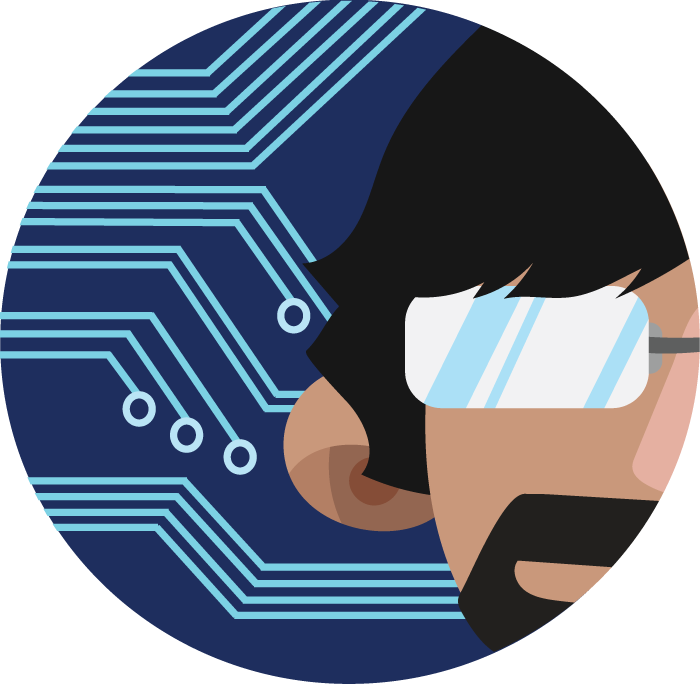Home Lab
Here I will provide an overview of my homelab and some analysis as to why I made some decisions along with the hurdles I overcame.
Inspiration
I initially started with a decommissioned SuperMicro server from my university, RIT, which contained a TYAN S7002-LE motherboard. After lugging the server around for a few years, I decided to utilize the hardware in an effective manor along with several other pieces of older hardware I had around.
Homelab 1.0
Rack
My first task was to setup a central place for all my hardware. As I was moving around a decent amount, I wanted to purchase an enclosed server rack with wheels. I came across the 18U NavePoint Rack on Facebook Market. The listing also included a 4U server chassis which supports an EATX motherboard, fitting the TYAN S7002-LE motherboard.
Primary Server
The TYAN S7002-LE came with two Xeon 5645 processors that I opted to keep using. I originally wanted to use the power supply from the original server chassis but it did not have enough proper power connecters to power the board and an old Radeon 5770 I had. I ended up getting a Corsair RM750x to be the primary power supply.
For heatsinks, I got two be quiet! Shadow Rock LP BK002 as the heatsinks from the original chassis were passively cooled from the chassis’s (loud) fans.
SSDs used were two Kingston 256GB used in a software RAID 1.
I ordered two 8GB DDR3 DIMMS for 16GB of memory off Ebay.
For the underlying hypervisor, I choose ProxMox 7.4. I ran a few VMs to better understand using Proxmox but I did not launch anything for a specific purpose.
Network
I utilized my existing Ubiquiti setup which included:
- gen 1 cloud key
- USG gateway
- 8 port PoE (Gen1) switch
- UAP-AC-HD
In my apartment at the time, I had Comcast (ew) as an ISP where I used a Motorola MB8600 as it supports DOCSIS 3.1 and I did not want to manage/deal with the standard Comcast modem.
Power
Other gear
I had an old Mac Mini (2011) that had some stability issues with the third party memory but I’ve lugged it around since college so I figured I including is as a mac centric node.
Laptop Setup
My primary Laptop is a 2013 15” MacBook Pro (retina) which I often use in ‘clamshell’ mode hooked up to a 32” LG display. I would run this through a Belkin Thunderbolt Dock which offers a wired network connection, an additional Thunderbolt out which I used for display out, and a USB hub. I had my laptop on a pull out rack shelf for convince and had a longer thunderbolt cable and power cable ziptied to the shelf. The video out went to an HDMI switch which fed the 32” LG display I used.
Homelab 1.1
I got tired of reaching into the rack to get to my networking gear, such as reseating connections (stupid Comcast), or reconnecting USB devices. I decided to add a customizable patch panel into the the rack.
Patch Panel
I ordered this Elite Core RP1U-16D with open punch outs so I can place different connection types.
The panel is as follows:
| (blank) | HDMI | HDMI | (blank) | USB | USB | USB | (blank) | (blank) | (blank) | Ethernet | Ethernet | Ethernet | Ethernet | Ethernet | (blank) |
I used the first HDMI as a ‘spare’ in and followed by the main out for the LG 32” monitor and for easier ad-hoc usage into the display. Each USB panel had 2 USB 3.0 headers which were connected using various length of these UGreen USB cables to various devices. The ethernet punch panels I connected with custom cut cables (yes, I make my own Ethernet cables. T-568B).
Pi-Hole
I got a raspberry pi 4 B+ to use as a pi-hole. As I wanted to keep things rack mounted I got this mount as it also came with several micro-HDMI to HDMI breakout boards. Likewise, as I had a PoE switch, I got this PoE Pi HAT to remove the need for an external power supply. In the Ubiquiti Network console, I assigned a ‘Fixed IP’ of 10.0.0.53 (as DNS is port 53) and configured DHCP to hand out this IP for the DNS resolver.
Hue Bridge
I have a Philips Hue Bridge and which I have configured to passthrough to HomeKit to control several lights. As I was reworking the rack and setting up the pi-hole, I wanted to try and power the bridge via PoE. I used a TP-Link TL-PoE10R PoE splitter along with a 2.1mm to 2.5mm barrel plug adapter. This allowed for the Hue Bridge to be powered by PoE and reduce the need for another wall-wart power supply in the rack.
Homelab 1.2
NAS
I had several harddrives with my data in several places. I wanted to consolidate. Also, I ran out of space in my TimeMachine Drive and had not backed up my laptop in over a year, so it was needed. I opted for a Synology DS220+ and a single WD Red Pro WD181KFGX 18TB as there was a great from Newegg on these. I got a second WD Red Pro WD181KFGX 18TB on a black Friday deal to keep the drives in a RAID 1 for data resiliency.
Continued on Home Lab 2